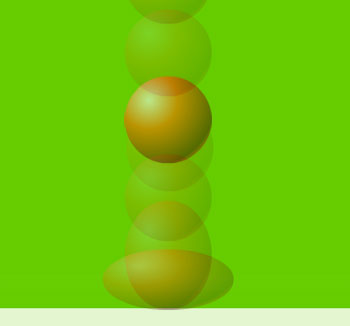BouncingBallPost- Today I finished my bouncing ball animation. The first step was to make the background, which we made using layers. Then after that we created the ball, and the several animation layers to make it bounce. Then putting the layers together made the animation play out.
It was fun seeing the ball bounce up and down and I'm excited to do more projects like this in the future. I made the ball blue, because it is my favorite color. I saw everyone else making a blue sky, so idecided to make it a sunset to spice things up. I just did the normal green grass bottom. I enjoyed this project overall and I am excited to work on more animations in the future.
WELCOME TO MADDEN 17 HUB PLZ STATE UR CREDIT CARD NUMBER AND PERSONAL INFO LIKE UR ADDRESS, TO GET FREE CHEATS AND TRICKS FOR MADDEN17, 16. AND 15.THIS WEBSITE IS OWNED BY THE REPUBLIC OF NORTH KOREA. ANY LEAKED INFORMATION ABOUT US HACKING THEIR AMERICAN SPORTS GAMES, WILL RESULT IN EXECUTION.
Friday, February 10, 2017
Wednesday, February 8, 2017
Bouncing Ball 2 blog post:
On our second bouncing ball project, It was fun seeing the ball bounce up and down and I'm excited to do more projects like this in the future. I made the ball blue, because it is my favorite color. I saw everyone else making a blue sky, so I decided to make it a sunset to spice things up. I just did the normal green grass bottom. I enjoyed this project because we could make a face on the ball, and see the ball go across the screen.I liked watching the ball bounce up and down and I'm excited to do more projects like this in the future. I made the ball blue, because it is my favorite color. I saw everyone else making a blue sky, so idecided to make it a sunset to spice things up. I just did the normal green grass bottom. It was fun seeing the ball speed across the screen. I made the ball blue, because it is my favorite color. I saw everyone else making a blue sky, so idecided to make it a sunset to spice things up. I just did the normal green grass bottom. I enjoyed this. The background is gray and I made the ball a beach ball.
On our second bouncing ball project, It was fun seeing the ball bounce up and down and I'm excited to do more projects like this in the future. I made the ball blue, because it is my favorite color. I saw everyone else making a blue sky, so I decided to make it a sunset to spice things up. I just did the normal green grass bottom. I enjoyed this project because we could make a face on the ball, and see the ball go across the screen.I liked watching the ball bounce up and down and I'm excited to do more projects like this in the future. I made the ball blue, because it is my favorite color. I saw everyone else making a blue sky, so idecided to make it a sunset to spice things up. I just did the normal green grass bottom. It was fun seeing the ball speed across the screen. I made the ball blue, because it is my favorite color. I saw everyone else making a blue sky, so idecided to make it a sunset to spice things up. I just did the normal green grass bottom. I enjoyed this. The background is gray and I made the ball a beach ball.

Subscribe to:
Posts (Atom)